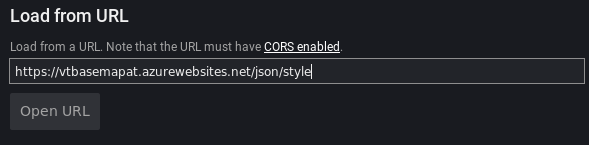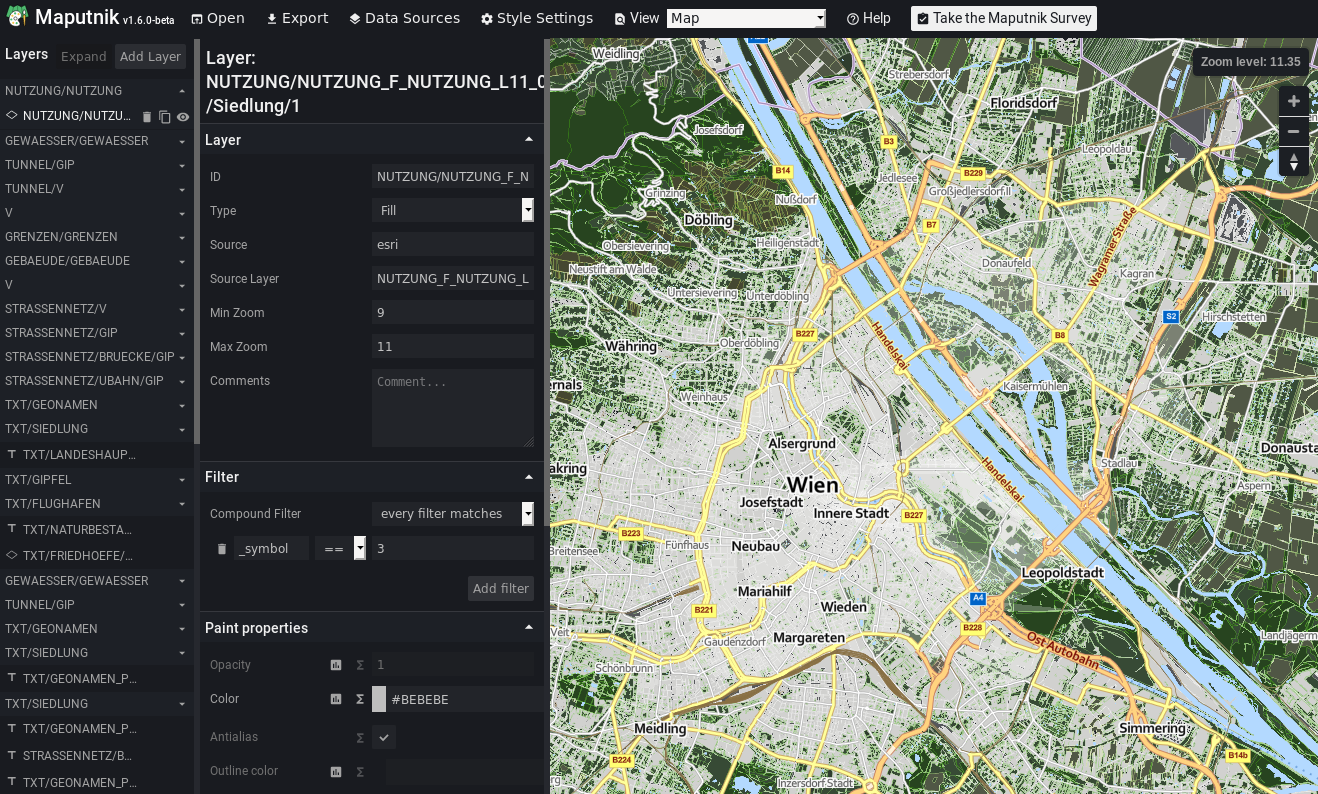basemap.at for Mapbox GL JS, QGIS, Maputnik, …
basemap.at Verwaltungsgrundkarte Vektor Österreich
basemap.at Vektor is available:
- offline as ESRI VTPK https://www.data.gv.at/katalog/dataset/b694010f-992a-4d8e-b4ab-b20d0f037ff0
- online as ESRI Vector Tile Cache https://www.data.gv.at/katalog/dataset/a73befc7-575f-48cb-8eb9-b05172a8c9e3
As far as I know there is no way to use it with any tools except (ArcGIS Pro) ESRI based ones.
Make it work
Disclaimer: tiles have not been changed nor are they hosted as a shadow copy somewhere else. They are served directly from https://maps.wien.gv.at.
Click here for an example map using Mapbox GL JS.
Be patient, loading might take a while (at all times) as some tiles are a bit on the heavier side:

Depending on which software is used, one or both of these are neeed:
style.json:https://vtbasemapat.azurewebsites.net/json/styletile.json:https://vtbasemapat.azurewebsites.net/json/tile
Make it work - Mapbox GL JS
Make sure to replace <YOUR-TOKEN-GOES-HERE> with your actual token.
<!DOCTYPE html>
<html>
<head>
<meta charset='utf-8' />
<title>basemap.at vector with Mapbox GL Js</title>
<meta name='viewport' content='initial-scale=1,maximum-scale=1,user-scalable=no' />
<script src='https://api.tiles.mapbox.com/mapbox-gl-js/v1.2.0/mapbox-gl.js'></script>
<link href='https://api.tiles.mapbox.com/mapbox-gl-js/v1.2.0/mapbox-gl.css' rel='stylesheet' />
<style>
body {margin: 0;padding: 0;}
#map {position: absolute;top: 0;bottom: 0;width: 100%;}
</style>
</head>
<body>
<div id='map'></div>
<script>
mapboxgl.accessToken = '<YOUR-TOKEN-GOES-HERE>';
var map = new mapboxgl.Map({
container: 'map', // container id
style: 'https://vtbasemapat.azurewebsites.net/json/style', // stylesheet location
center: [16, 48], // starting position [lng, lat]
zoom: 9 // starting zoom
});
</script>
</body>
</html>

Make it work - QGIS
Use the Vector Tiles Reader plugin.
Styling seems a bit wonky, but it is yet to be determined why: my internet connection, delivery of tiles, the generated style.json, …
Sometimes I had to remove the layers and add them again.
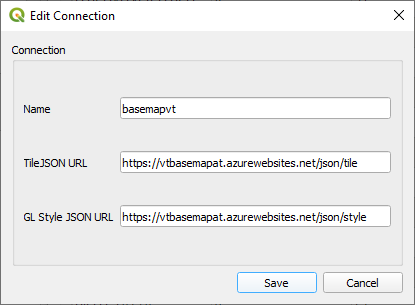
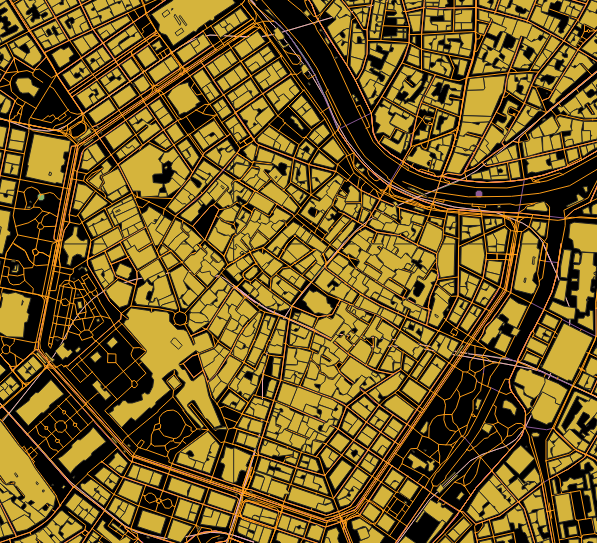
Make it work - Maputnik
Create your own stlyes with Maputnik:
- Click
Open - Paste the style URL into
Load from URL - Click
Open Url